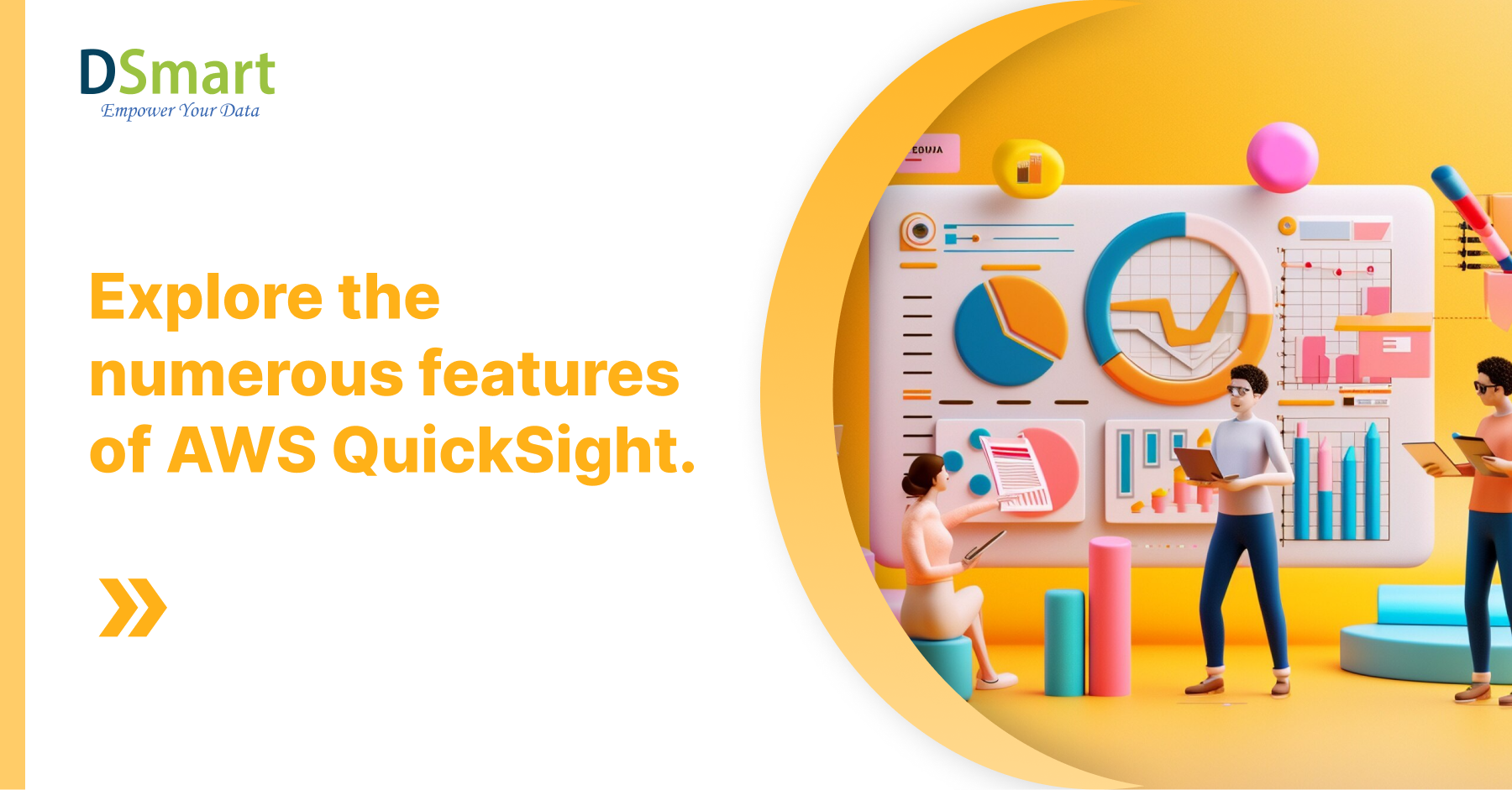Using AWS QuickSight to Simplify Data Visualisation:
Introduction:
The capacity to visualise data efficiently and quickly is essential in the fast-paced field of data analytics. One effective technology that makes data visualisation easy and accessible is AWS QuickSight. I’ll talk about my experience using QuickSight in this blog post, including how it easily interacts with SQL and turns unprocessed data into insightful knowledge.
Definition and Clarification:
Amazon Users of the cloud-based business intelligence tool QuickSight can make and distribute dynamic dashboards. QuickSight delivers a scalable, serverless environment that supports a variety of data sources and offers sophisticated analytical capabilities, in contrast to standard data visualisation solutions.
Applications:
QuickSight’s versatility allows it to be used in a wide range of industries
- Healthcare: Visualising patient data to detect trends and enhance outcomes.
- Finance: Examining data from the market to make well-informed financial choices.
- Transportation: Route optimisation and logistical monitoring.
- Education: Monitoring pupil progress and the distribution of resources.
- Entertainment: Customising content by analysing viewer preferences.
Opportunities and Difficulties:
Opportunities:
Cost-Effective Data Visualisation:
QuickSight provides cost-effective data visualisation and business intelligence capabilities compared to traditional BI tools, making it accessible to smaller businesses and startups.
Integration with AWS Ecosystem:
QuickSight seamlessly integrates with other AWS services, allowing users to analyze and visualize data from various sources within the AWS ecosystem, such as S3, Redshift, RDS, and more.
Scalability and Performance:
Leveraging AWS infrastructure, QuickSight offers scalability and high-performance analytics, handling large datasets and complex queries efficiently.
Ease of Use:
QuickSight’s user-friendly interface and drag-and-drop features make it accessible to users with varying levels of technical expertise, reducing the learning curve for creating interactive dashboards and reports.
Mobile and Browser Access:
QuickSight supports mobile and browser access, enabling users to access and interact with dashboards on-the-go, enhancing collaboration and decision-making.
Difficulties:
Limited Customisation Options:
While QuickSight offers a range of visualisation options, users may find the customisation options limited compared to more advanced BI tools, especially for highly specialised or complex visualisations.
Data Preparation Challenges:
Users may encounter challenges in data preparation and modeling within QuickSight, especially when dealing with complex data transformations or data from multiple sources that require extensive cleaning and integration.
Advanced Analytics Capabilities:
Although QuickSight has basic analytical features, users requiring advanced analytics capabilities such as predictive modeling, advanced statistical analysis, or real-time analytics may find it lacking compared to dedicated analytics platforms.
Integration Complexity:
While QuickSight integrates well with AWS services, integrating data from non-AWS sources or on-premises systems may require additional configuration and expertise, potentially leading to integration complexities.
Limited Enterprise Features:
For large enterprises with complex data governance, security, and collaboration requirements, QuickSight’s enterprise features may be limited compared to established enterprise BI solutions.
Current Events:
AWS QuickSight is always adding new features and improvements.Predictive analytics can be readily integrated into dashboards with machine learning insights.QuickSight visuals can be seamlessly integrated into applications through embedded analytics.
Advanced Graphical Functions:
Enhanced visualisation capabilities for a deeper level of examination.
Custom Visuals and Chart Types
- Combo Charts: Combine bar and line charts to show different measures with different scales.
- Heat Maps: Display data density and patterns using colour gradients.
- Tree Maps: Visualise hierarchical data using nested rectangles.
- Geospatial Maps: Plot data points on maps using latitude and longitude or geospatial data.
Calculated Fields
- Custom Calculations: Create new fields using built-in functions and mathematical operations.
- Conditional Formatting: Apply logic to format fields based on conditions (e.g., colour coding based on value ranges).
- Parameter Controls: Use parameters to create dynamic calculations and allow users to interactively change the input values.
Advanced Analytics
- Forecasting: Predict future values based on historical data trends using built-in forecasting models.
- Anomaly Detection: Identify outliers and anomalies in your data automatically.
- Time Series Analysis: Analyse data over time with specialised time series functions.
Interactive Dashboards
Filters and Controls: Add dropdown, sliders, and other control elements to allow users to filter and interact with the data.
Drill-Downs: Enable users to click on data points to see more detailed information.
Custom Actions: Create actions like URL redirects or data filtering based on user interactions.
Themes and Formatting
Custom Themes: Apply consistent colour schemes, fonts, and styles across your dashboards.
Conditional Formatting: Change the appearance of visuals based on data conditions.
Custom Fonts and Colours: Utilize custom fonts and colour palettes to align with your branding.
Advanced Calculated Fields and Expressions
Level Aware Calculations (LAC): Perform calculations at different levels of aggregation, independent of the visual’s granularity.
Period Over Period Analysis: Compare data across different periods (e.g., month-over-month, year-over-year).
Scripting and Automation
Embedding and APIs: Embed QuickSight dashboards into applications and use APIs for automation and integration with other services.
Custom Scripts: Utilize JavaScript for custom actions and enhancements in embedded dashboards.
Future Features Anticipated: QuickSight appears to have a bright future with possible developments like:
Enhanced AI and ML Integration:
QuickSight may deepen its integration with artificial intelligence (AI) and machine learning (ML) capabilities. This could include more advanced predictive analytics, anomaly detection, and automated insights generation.
Improved Data Connectivity:
Amazon could expand data connectivity options to include more data sources, especially those relevant to modern data ecosystems such as NoSQL databases, data lakes, and real-time streaming data sources.
Advanced Visualisation Capabilities:
QuickSight might introduce more advanced and interactive visualisation options to help users create richer and more insightful dashboards. This could include new chart types, enhanced customisation features, and improved interactivity.
Collaboration and Sharing Enhancements:
There might be improvements in collaboration features, allowing teams to collaborate more effectively on dashboards, share insights securely, and track usage and engagement.
Governance and Security:
QuickSight may introduce more robust governance and security features, such as fine-grained access controls, data lineage tracking, and enhanced data security protocols to meet evolving compliance requirements.
Integration with Other AWS Services:
Amazon QuickSight could deepen its integration with other AWS services, enabling seamless workflows and data sharing between QuickSight and services like AWS Glue, AWS Lambda, and Amazon Redshift.
Conclusion:
AWS QuickSight has changed my perspective on data visualisation and made it simpler for me to extract useful information from large, complicated datasets. For any professional who is driven by data, its robust functionality and easy-to-use interface make it an indispensable resource. QuickSight has the potential to completely transform data analytics when it develops further.